NEWS
- Tips on Your First Time Playing Paradise Land on GTarcade Desktop
- 9/5/18
1. What is League of League of Angels - Paradise Land?
League of Angels - Paradise Land is the next epic fantasy RPG that will take you on a harrowing journey through the world of the Angels. It’s the newest mobile game in award-winning League of Angels series.2. How can I play League of Angels - Paradise Land on GTarcade desktop?
Click INSTALL in the detailed game page to start downloading the game.
After downloading and installing, the icon will become PLAY NOW.
Click PLAY NOW to open a new window starting the engine which makes it possible to play mobile games on your PC.
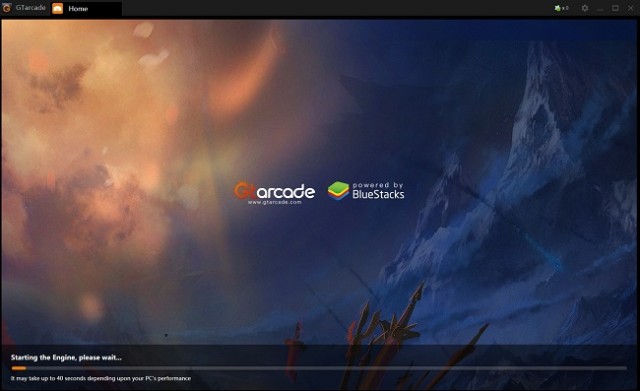
Click the game icon and enter the game.

3. What should I do if the installing process gets stuck?
You can restart GTarcade desktop and continue the process.
4. If I have played Paradise Land on my phone, can I continue with the account used before?
If you want to continue your journey in Paradise Land, you must login to the same account and click Change Server to choose the server you played in before.
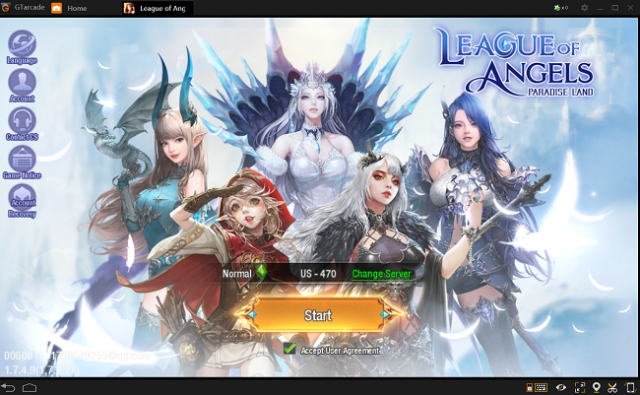
If you select another server, the game will automatically create a new character for you.
5. Can I recharge League of Angels - Paradise Land on GTarcade desktop?
Yes.
6. How to upgrade Paradise Land?
It checks update every time you open the game and upgrades automatically.
7. How can I configure my antivirus software to improve game performance?
Some antivirus features can interfere and cause serious performance degradation. We suggest you disable real-time scanning/auto-protect temporarily to help speed up the game dramatically.
We hope you enjoy using the mobile game on GTarcade desktop. If you have any further questions, please go to Settings > Report A Problem. Thank you very much.